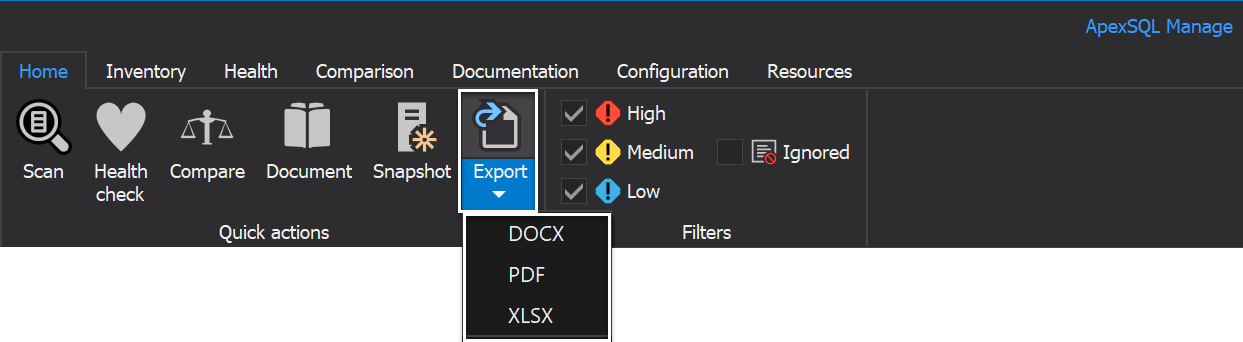ApexSQL Manage FAQ
General
Please refer to the following link
Yes, ApexSQL Manage installs CRD (Central repository database), on the SQL Server itself. CRD database is used to store the information needed for communication between the user interface and the agent service, the info about created task schedules, the data about email configuration and data of the last executed health check run for every SQL Server. One central repository database is required for storing all information, i.e. to manage any number of servers
ApexSQL Manage Agent is a background service that provide communication between the application and the Central repository database. This allows the application to execute the scheduled tasks in background, and also to send notification, by email, to the user to notify him when the task was executed and what was its outcome: success or failure
No, SQL manage instance tool is very lite on CPU and RAM resources and running its tasks come at no expense to the performance of a local machine
ApexSQL Manage is a stand-alone application and it cannot be integrated into SQL Server Management Studio or Visual Studio
To kickstart with the tool, please check the ApexSQL Manage Screen shot tour article where all main features are briefly covered
Licensing and evaluation
As part of the ApexSQL DBA suite, ApexSQL Manage is licensed per SQL Server instance. This means that each instance requires a license. For more information on licensing, please check this link
There aren’t any restrictions when evaluating SQL manage instance tool beside time limitation of the evaluation period that is set to 14 days
Yes, if you feel that for any reason, you were unable to properly test and evaluate ApexSQL Manage during the trial period, we will be more than happy to extend it for you
Documentation
Yes, documentation can be customized to the preferred output settings in tool’s main Options window:
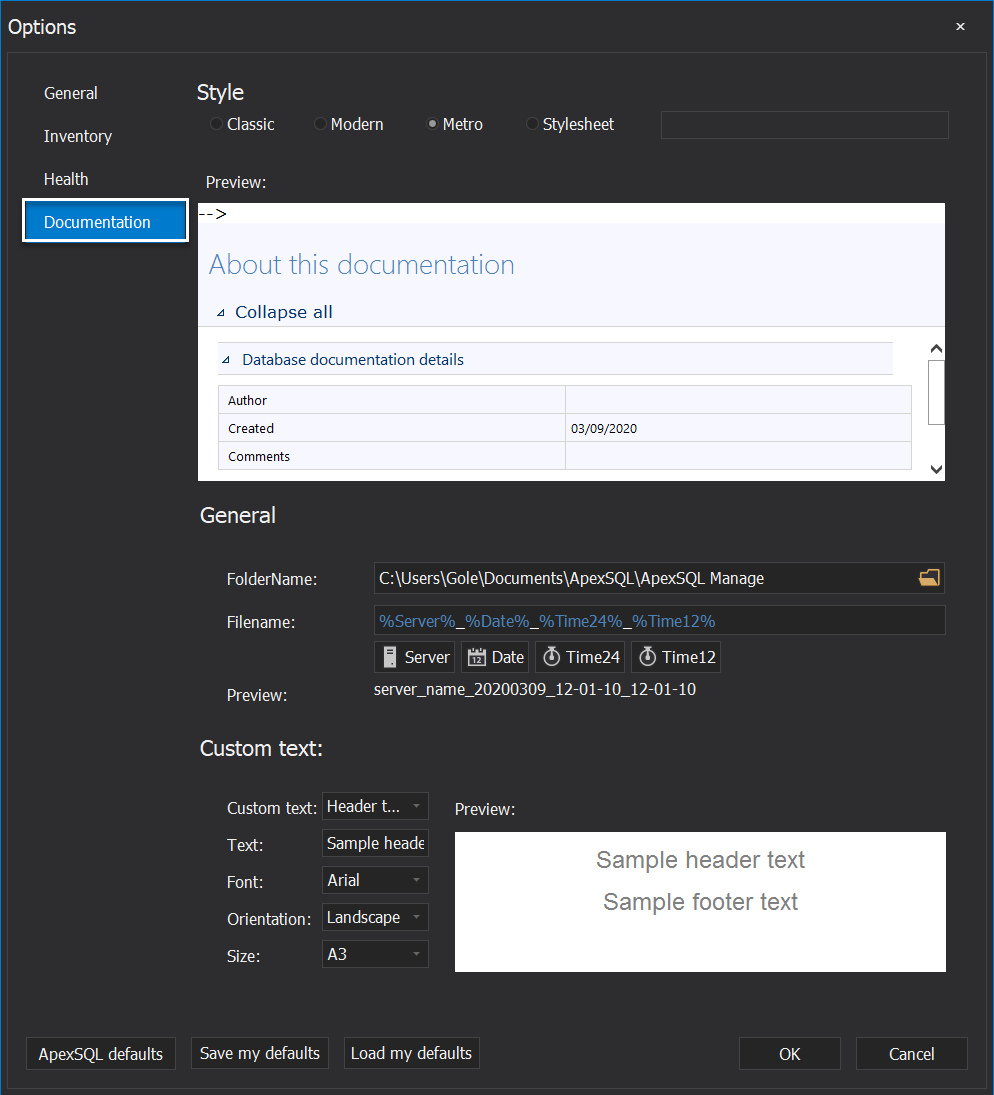
ApexSQL Manage can create documentation in the following output formats:
- CHM (Compiled HTML)
- Linked HTML
- DOC (Word document 97 - 2003)
- DOCX (Word document 2007+)
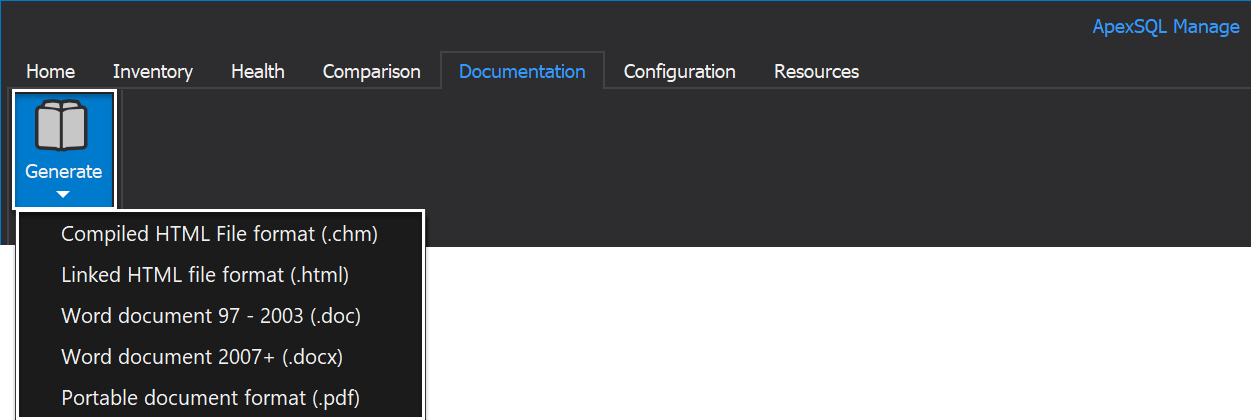
Yes, you can add all registered SQL Server instances, that are previously discovered across the network, in the same output file
Yes, there is an option to document any number of SQL Server instance snapshots under the Documentation tab:
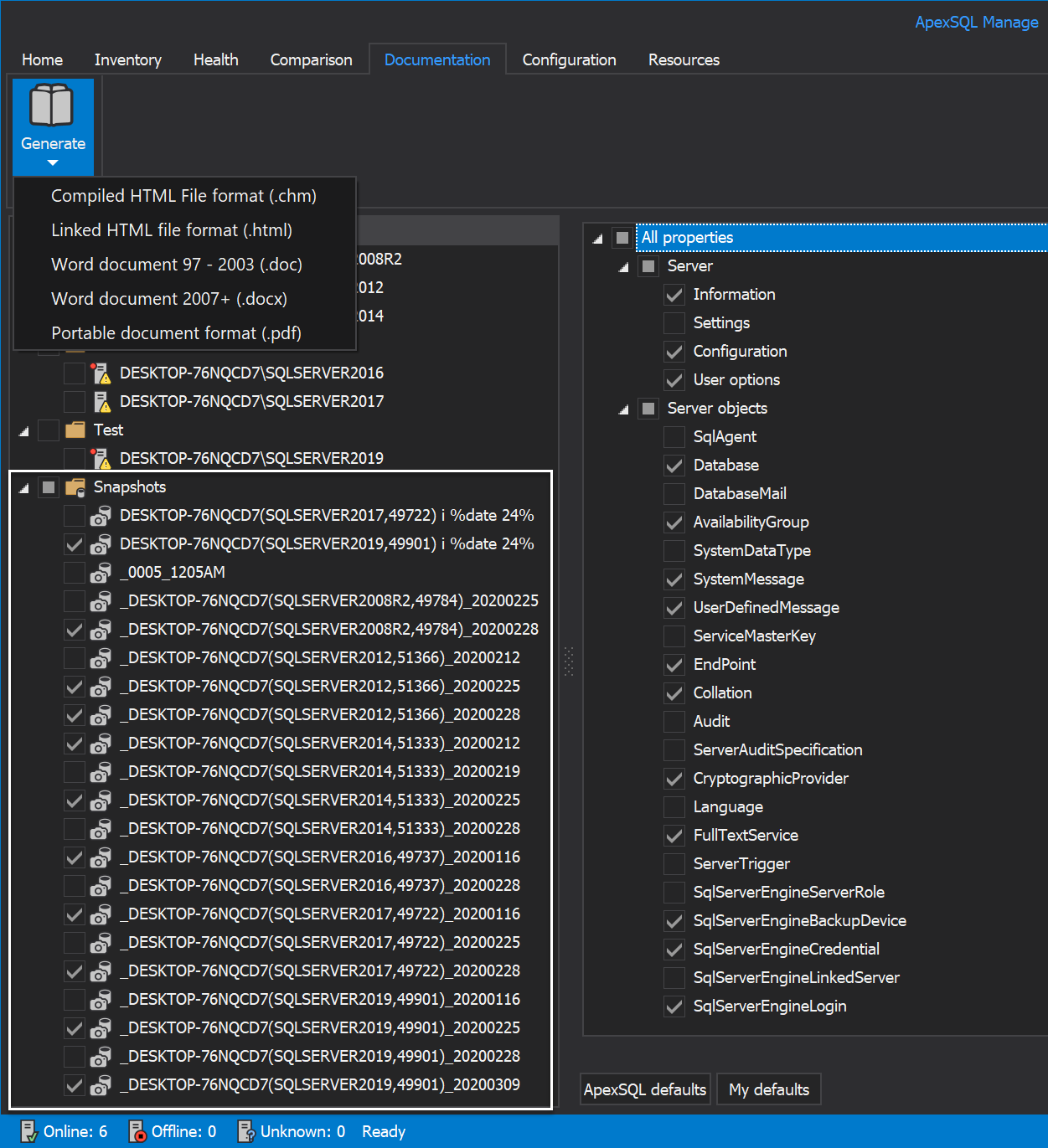
Rules
No, health check, or simply put high level, analysis can only be performed on SQL Server instances
Yes, as addition to the pre-defined rules, new custom-made rules can be easily created in a few simple steps
Currently, rules are written in C#, but there is a possibility to write in VB.NET
Fix SQL
No, ApexSQL rule base is having safeguards preventing its rules to have any sort of impact on a database. Nevertheless, the Fix SQL scripts can be used by user to fix some SQL Server and/or database issues discovered as a direct result of high-level analysis
Yes, through the Fix SQL scripts, rules do have an ability to remedy and entirely correct SQL Server health check issues
Server discovery
Yes, in addition to a domain scan, IP range scan is also available:
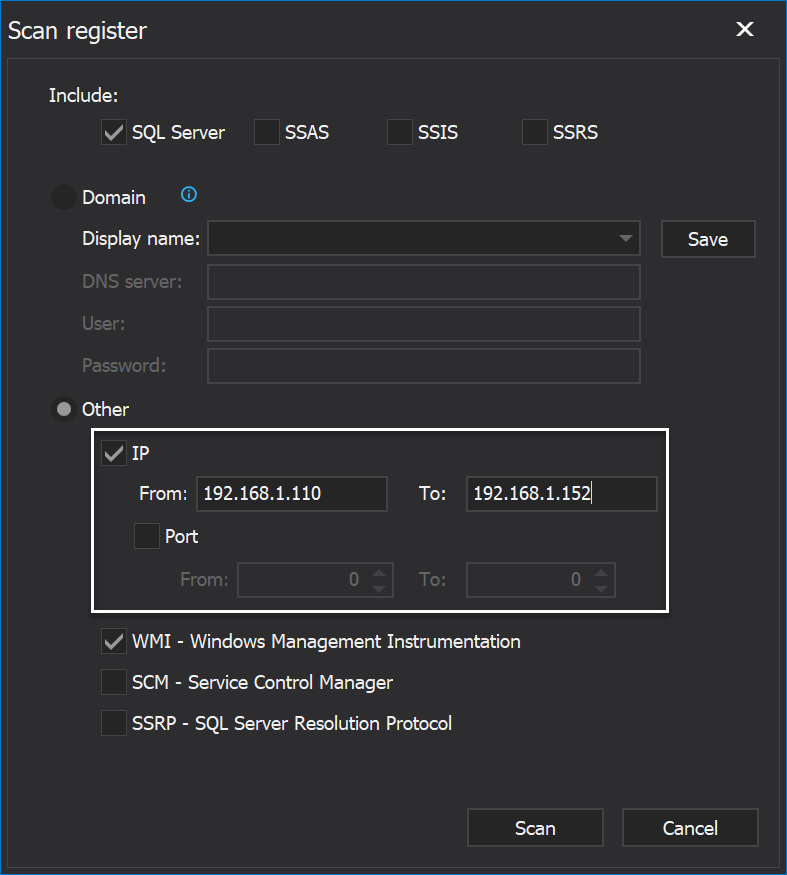
Yes, ApexSQL Manage is fully capable of discovering SQL Server instances, as well as its services, SSIS, SSAS and SSRS, across the network:

Yes, all previously discovered and registered SQL Server instances can be exported into a list and later easily imported from the same:
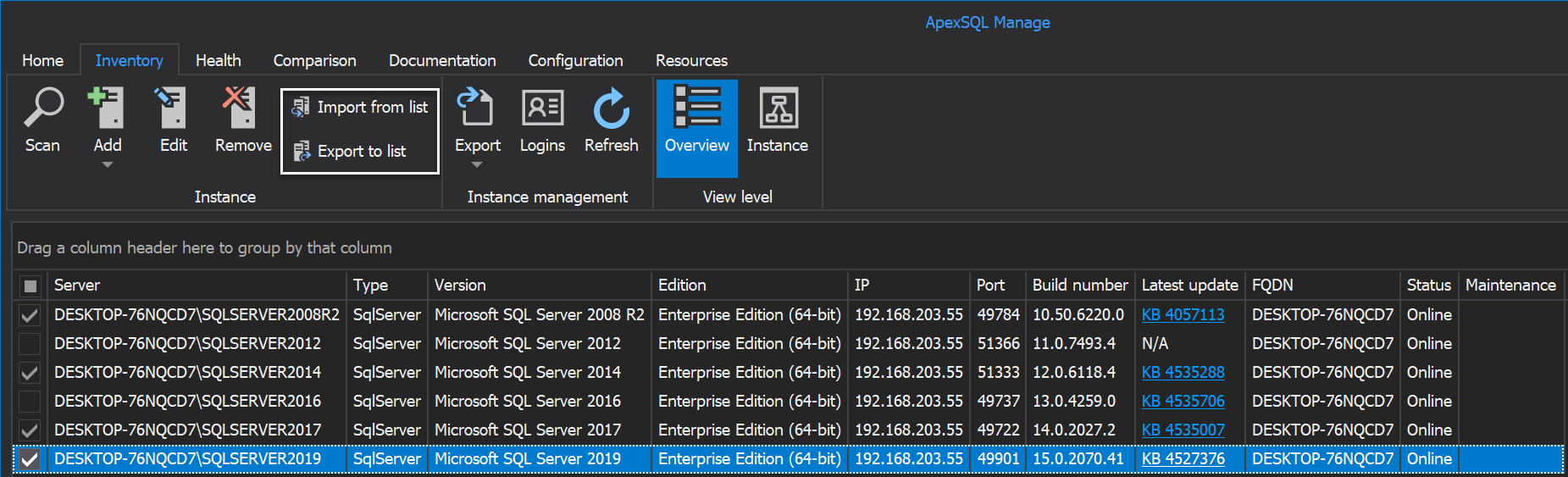
Comparison
SQL manage instance tool lets you make comparison between SQL Server instances, between snapshots and also allow the comparison between these two, i.e. you can compare SQL Server instance with its, or any other, previously created snapshot
Yes, there is an option in a form of a filters that allows you to exactly choose what to include in the comparison. Those filters are grouped in two categories: Server and Server objects:
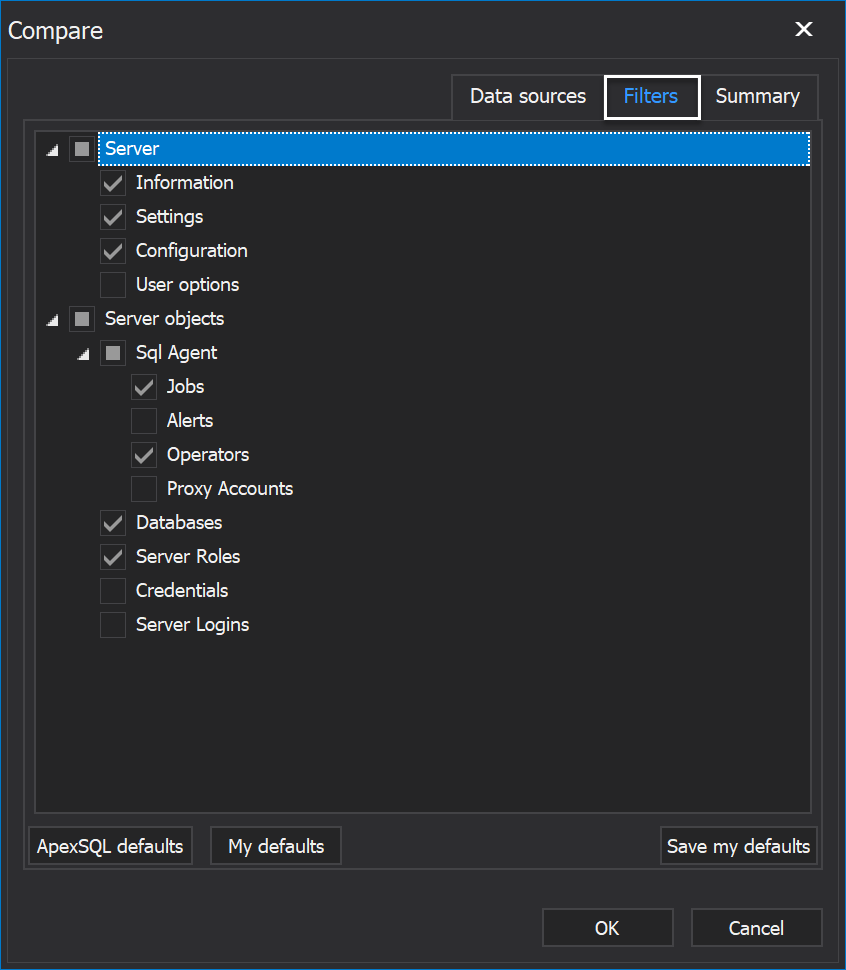
Results
Yes, Pass, Issues and Ignored are the filters that allows us to filter the results of the health check analysis shown in the grid:
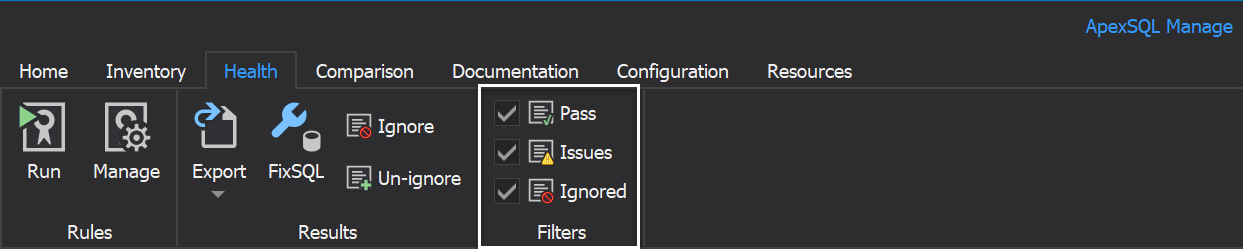
All tasks executed in SQL manage instance tool can be exported into three file formats: DOCX, PDF or XML: