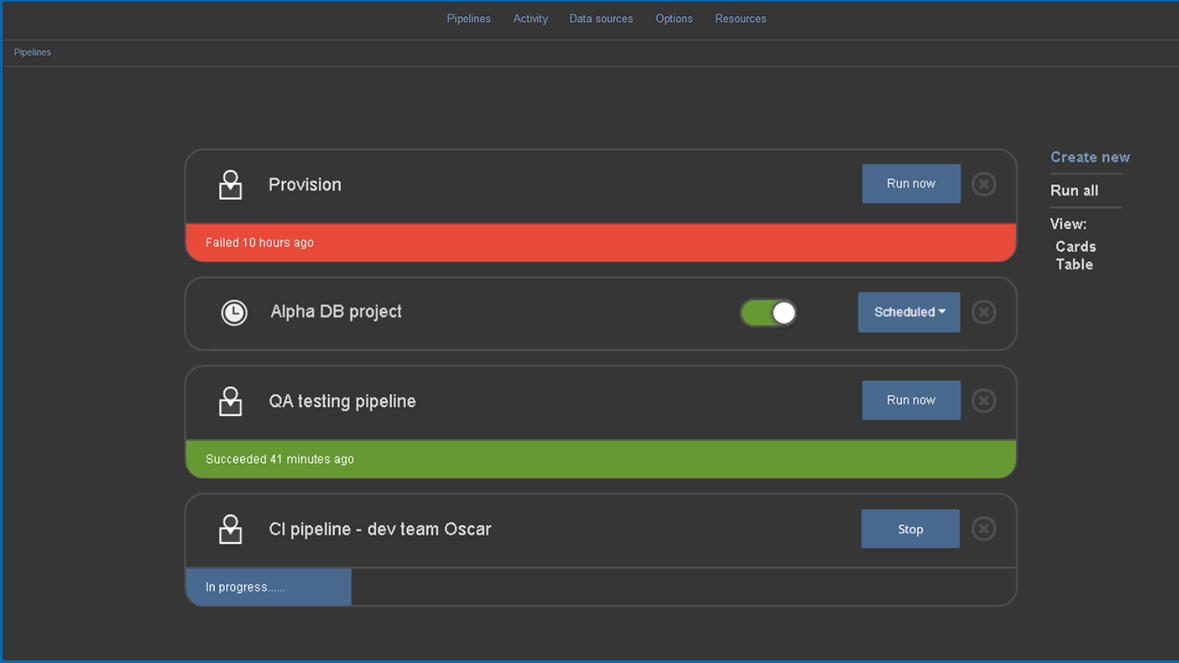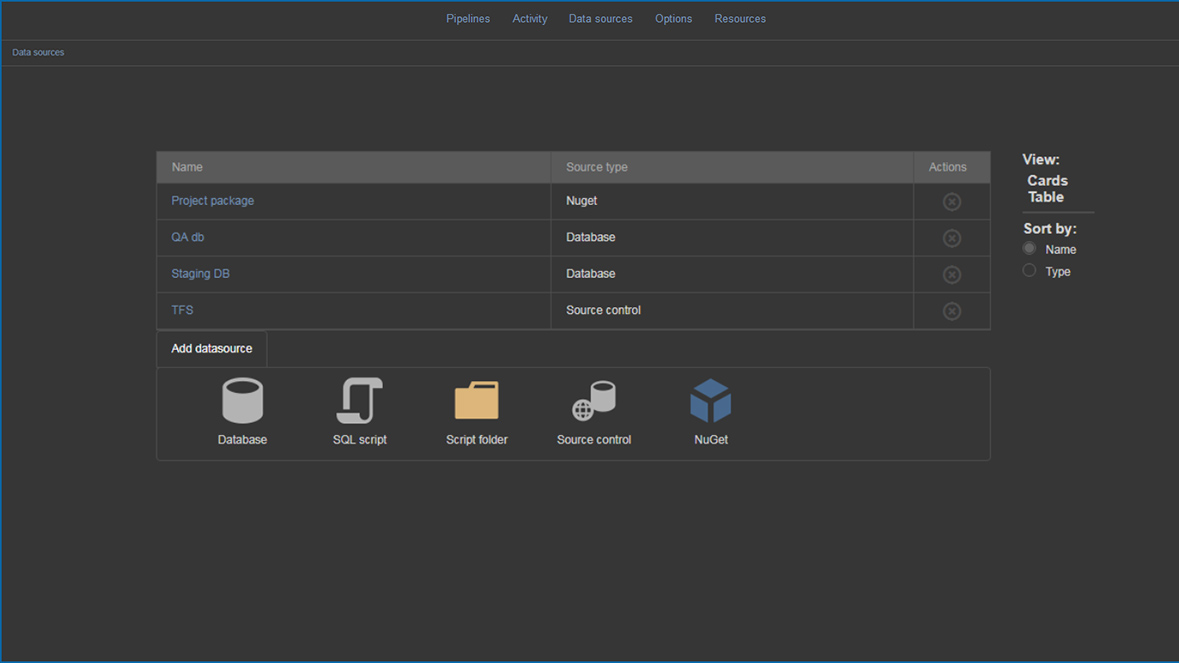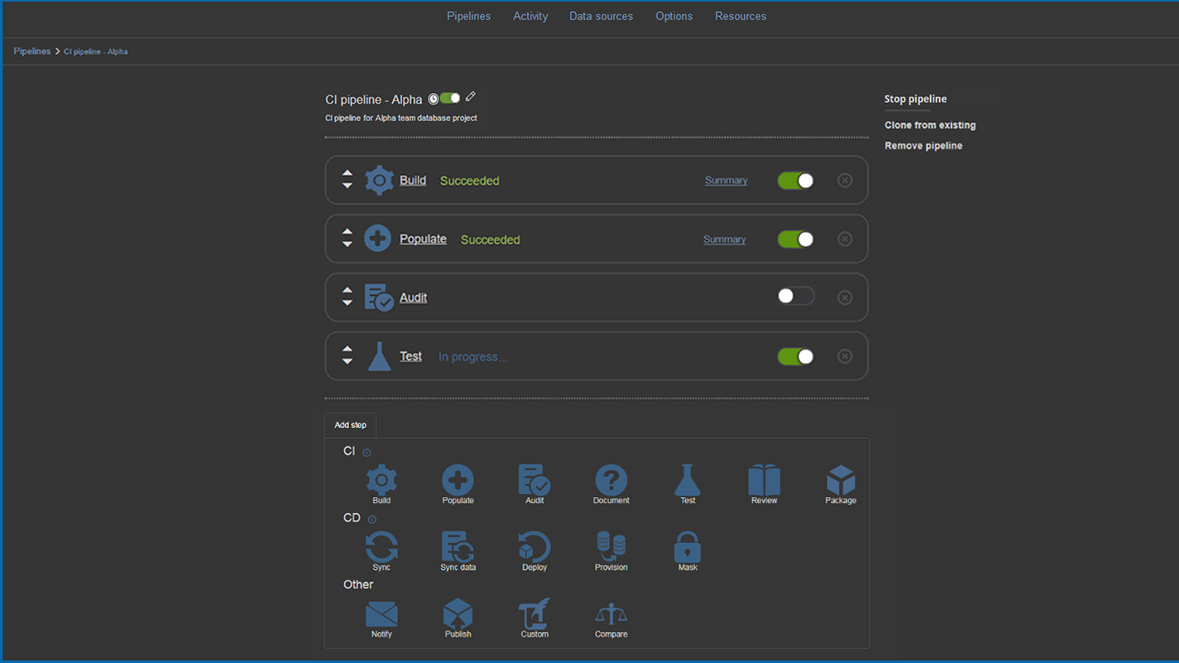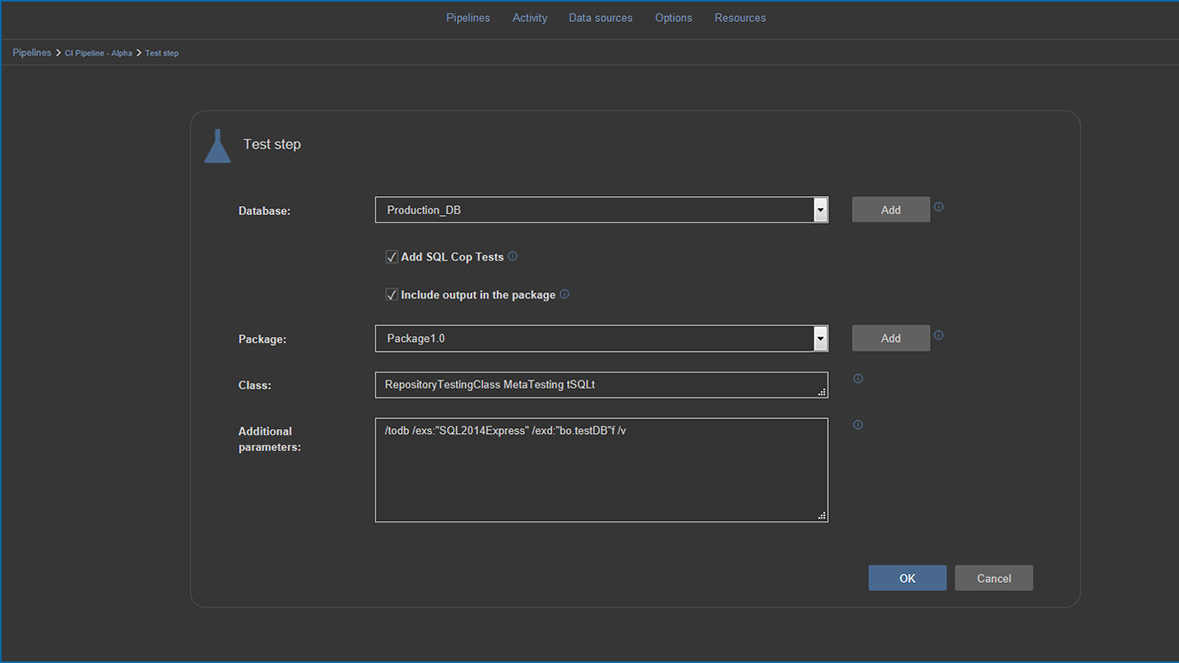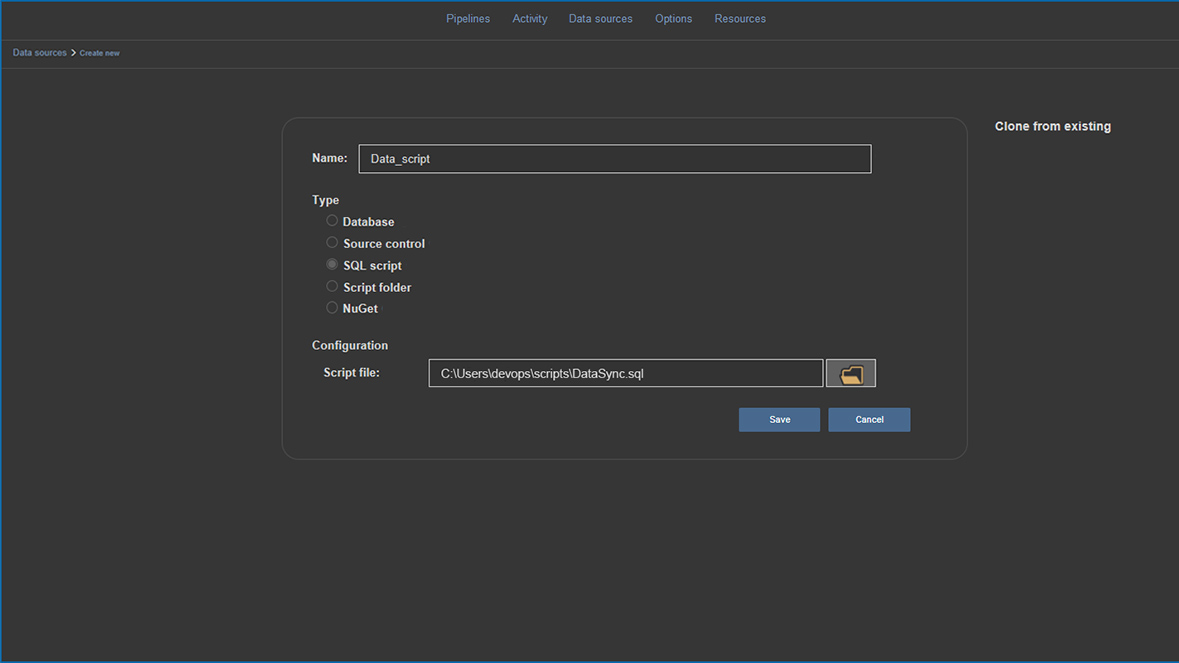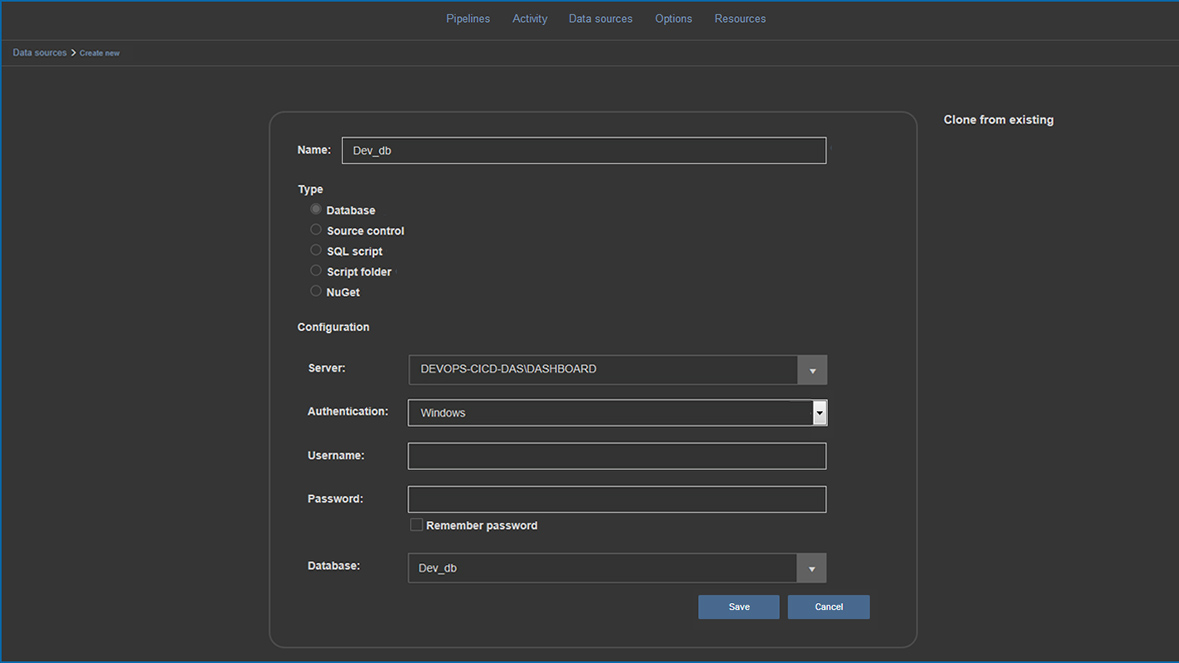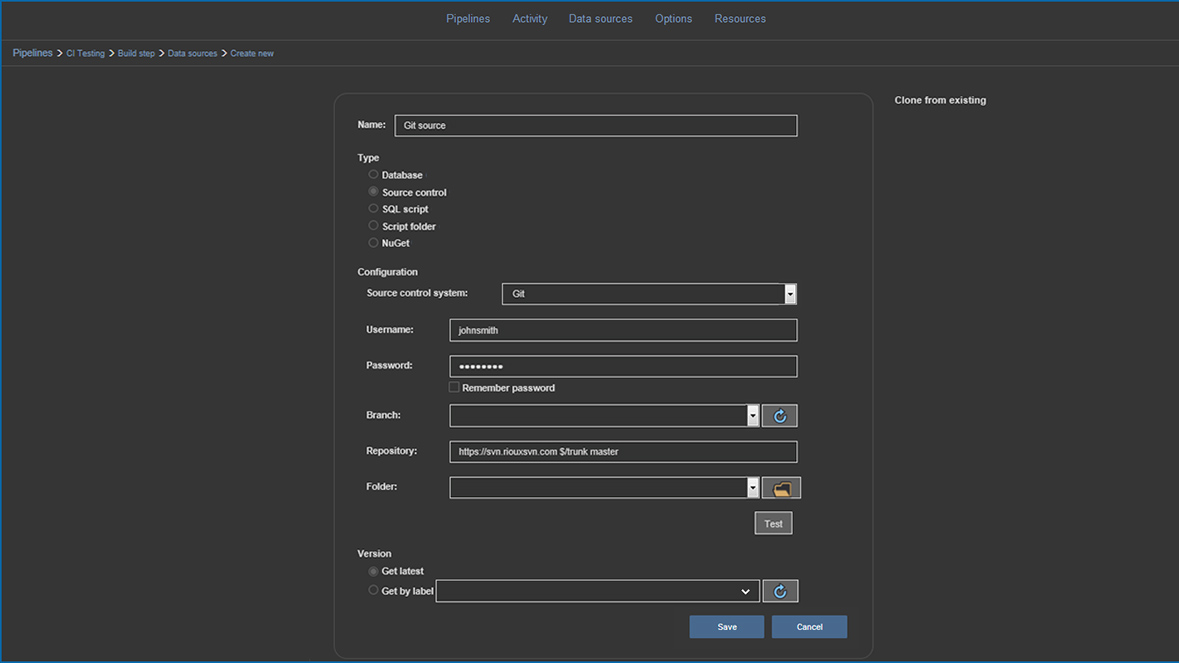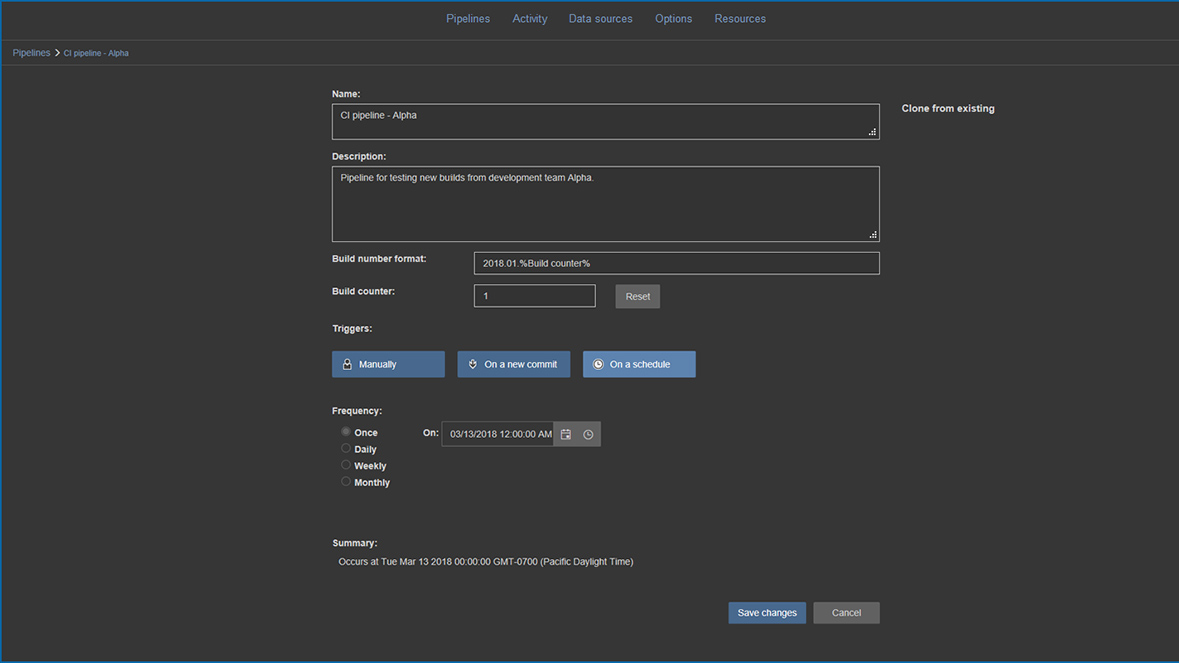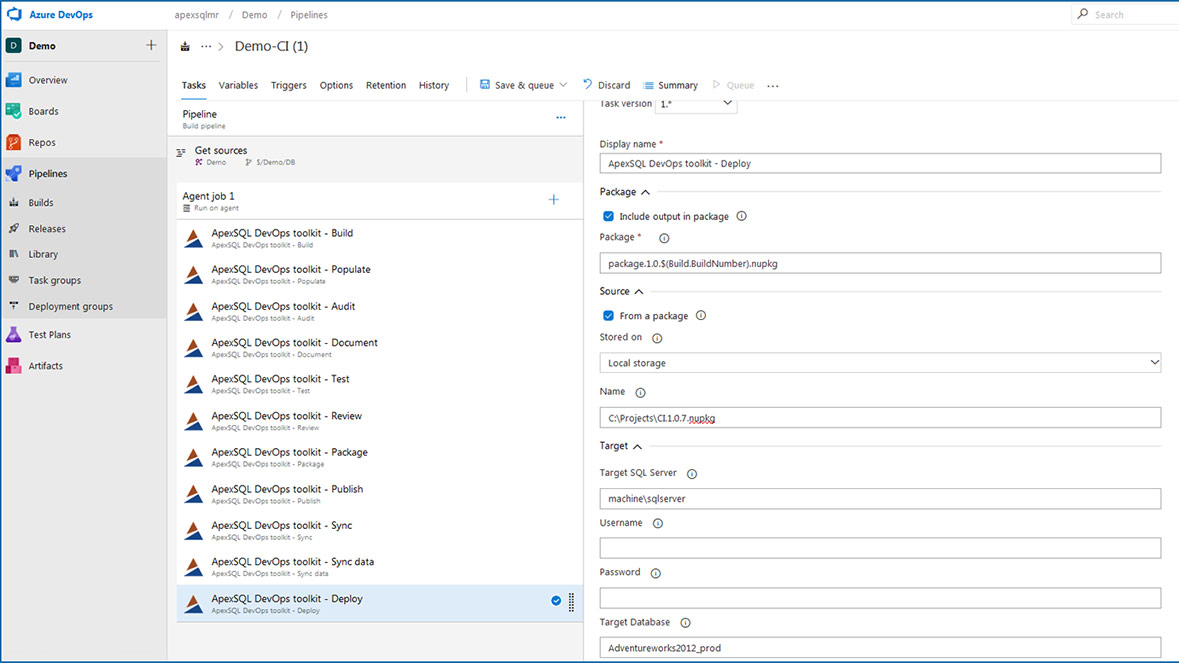Database DevOps tool
The ApexSQL DevOps toolkit provides a set of PowerShell cmdlets that can be configured to create a one-click PowerShell script to run your custom SQL Server database CI, CD or custom pipeline. This script can be run stand-alone, or it can be integrated into any build server that supports PowerShell/CLI.
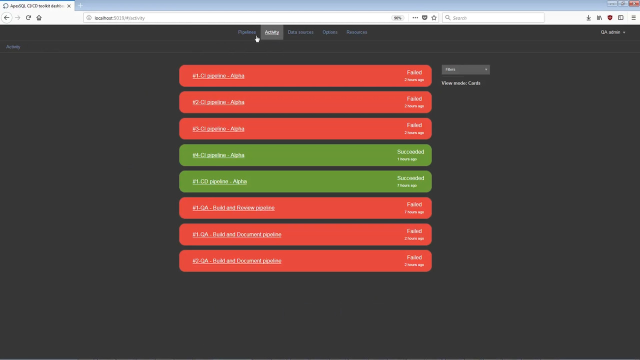 08:06
08:06
Benefits
-
Build from source control
-
Include static data in builds
-
Generate synthetic test data
-
Automatically run SQL unit tests
-
Add a data change audit trail
-
Document and report on changes
-
Create a data sync script
-
Create a schema sync script
-
Plug into popular build servers
-
Enforce SQL coding standards
-
Work with all popular SC systems
-
Trigger manually or automatically
Features
Open source PowerShell cmdlets
Run the toolkit from the CLI with a full, open-source library of cmdlets
PowerShell. Modify and change pipelines yourself. Download and update our
GitHub-hosted library with
changes and improvements
Web dashboard
The database DevOps tool to create and run CI/CD pipelines via point and click
Pipeline customization
Add, edit or remove steps to customize CI and CD pipelines. Change the order of steps. Disable and enable steps in a pipeline without removing them. Applies to PowerShell, Web dashboard and build server Plug-ins
Project support
Consume projects to provide powerful step customization capabilities and ensure that steps run the same via the DevOps toolkit as they do when running ApexSQL tools directly. Applies to PowerShell, Web dashboard and build server Plug-ins
Additional parameters
Add full CLI configuration to add additional settings or override settings that exist in the project file. Applies to PowerShell, Web dashboard and build server Plug-ins
Saved data sources
Configure and save data sources, including databases, source control, script folders, SQL script and Nuget packages, to be consumed by various steps in your pipeline. Make a change to a data source and have it automatically utilized in all steps that use it. Browse saved data sources via the dashboard console. Applies to PowerShell, Web dashboard and build server Plug-ins
Notifications
Configure email notifications for any and all events including a pipeline starting and ending as well as individual steps starting, finishing, failing and/or succeeding. Build notifications with a convenient user interface. Applies to PowerShell, Web dashboard and build server Plug-ins
Activity view
View all recently run pipelines by name, last run date and status. Applies to the Web dashboard only
User management
Create and save users' profiles by permission level e.g. Administrator. Manage and edit user profiles directly via a centralized location, e.g., Web dashboard page. Applies to PowerShell, Web dashboard and build server Plug-ins
Pipeline triggers
Set pipelines to commit on a schedule, manually or on a new commit. Applies to PowerShell, Web dashboard and build server Plug-ins
TeamCity build server plug-in
Fully integrate the ApexSQL DevOps toolkit into TeamCity build server. Create CI/CD pipelines using ApexSQL tools running by within the TeamCity build agent.
Azure DevOps Server build server plug-in
Integrate directly with Azure DevOps Server via an ApexSQL DevOps toolkit plug-in or integrate via PowerShell.
Jenkins build server plug-in
Integrate directly with Jenkins via an ApexSQL DevOps toolkit plug-in or
integrate via PowerShell. Learn more
Bamboo build server plug-in
Integrate directly with Bamboo via an ApexSQL DevOps toolkit plug-in or integrate via PowerShell
Themes
Choose between dark and light-colored layouts
Custom step
Execute custom PowerShell scripts during database pipeline execution
Validate
Check for unexpected target schema changes pre-deployment and if deployment was fully executed
Find and mask sensitive data
Mask sensitive data in provisioned databases
Provision a database
Use database cloning method for provisioning
Octopus Deploy
Ready to use visual templates for database project deployments
Resources and support
Gallery
Continuous database integration
Choose your implementation
PowerShell scripts
A library of Open source PowerShell scripts hosted on GitHub allow for full control over your pipelines. Run the scripts stand alone or integrate with Build servers that support PowerShell/CLI integration like CruiseControl.
Web dashboard
A standalone web dashboard is a database DevOps tool for quick set up, configuration and execution of CI/CD workflow pipelines initiated manually, on a schedule or on a commit.
Build server plug-ins
Plug-ins to your favorite build servers like TeamCity and Jenkins that allow you to easily integrate your database pipelines into existing workflows.
Continuous database delivery
Why choose us?
Flexible
Choose your implementation from full programmatic control to an out-of-the-box
web dashboard to plug n’ play integration with any popular build server, e.g., TeamCity. customizable workflow builder supports any pipeline
configuration.
Comprehensive
We provide all of the CI and CD workflow pipeline steps you would ever need, including Auditing and Review.
Get started now
SQL database DevOps tool to implement continuous integration and delivery (CI CD).