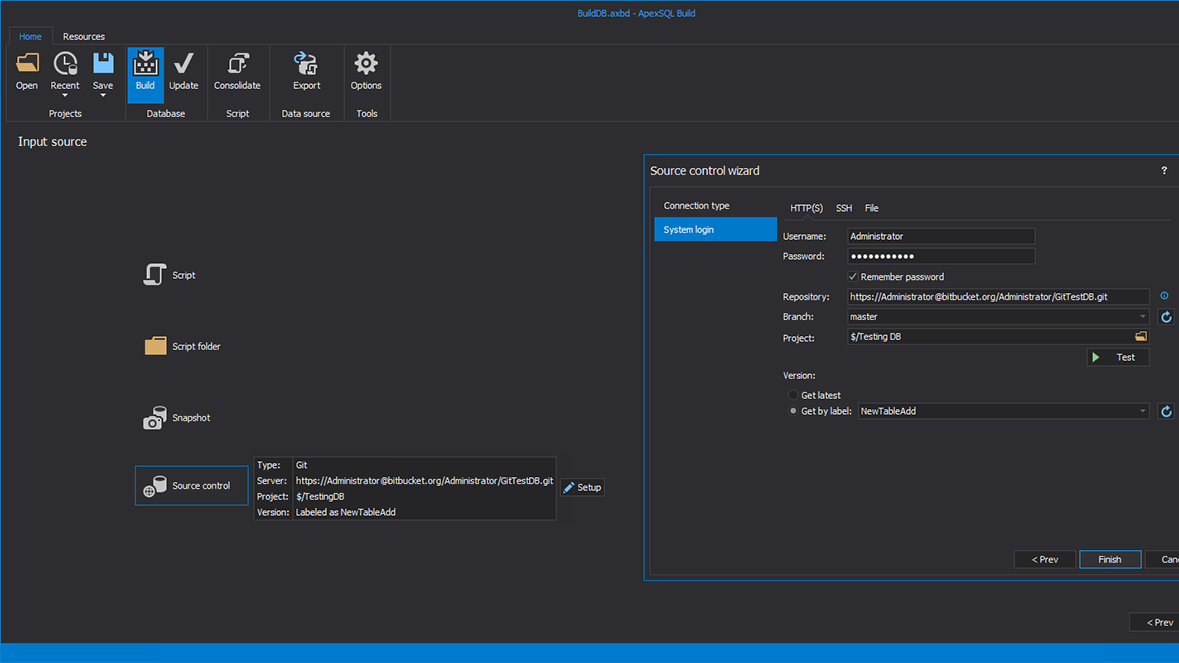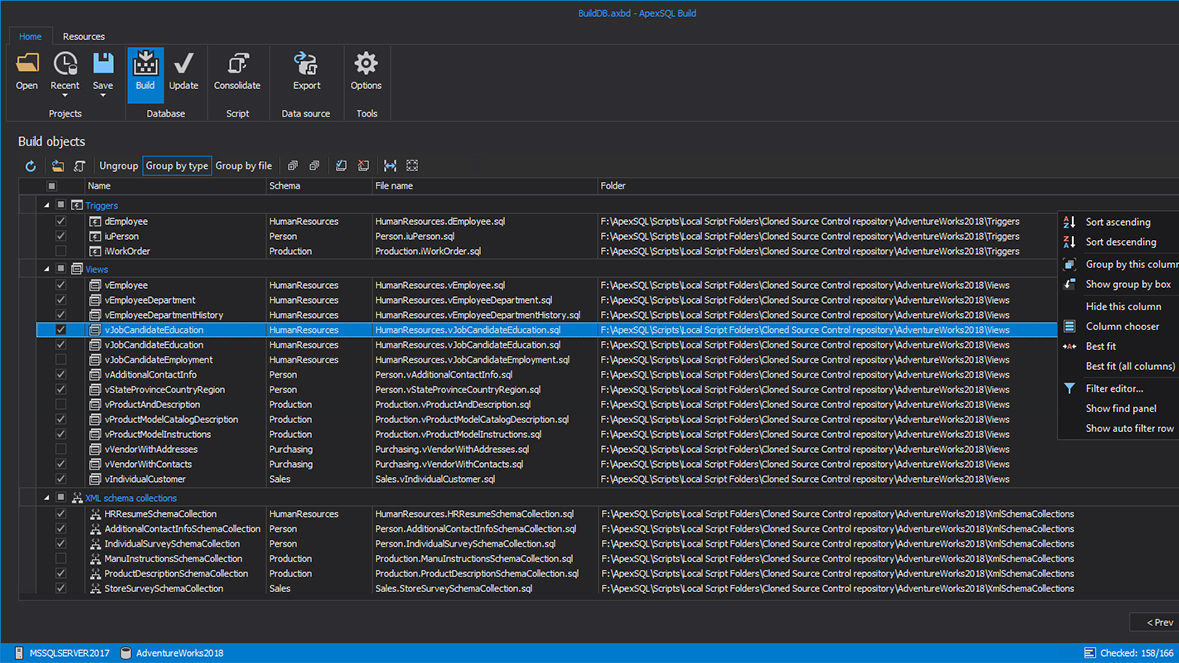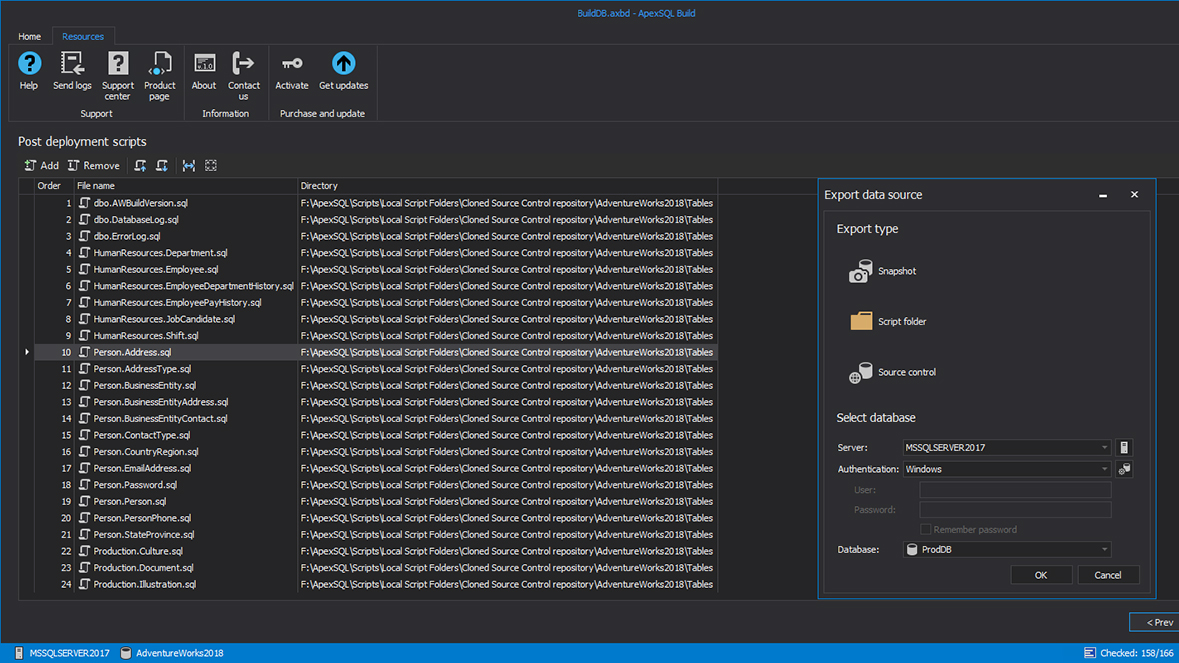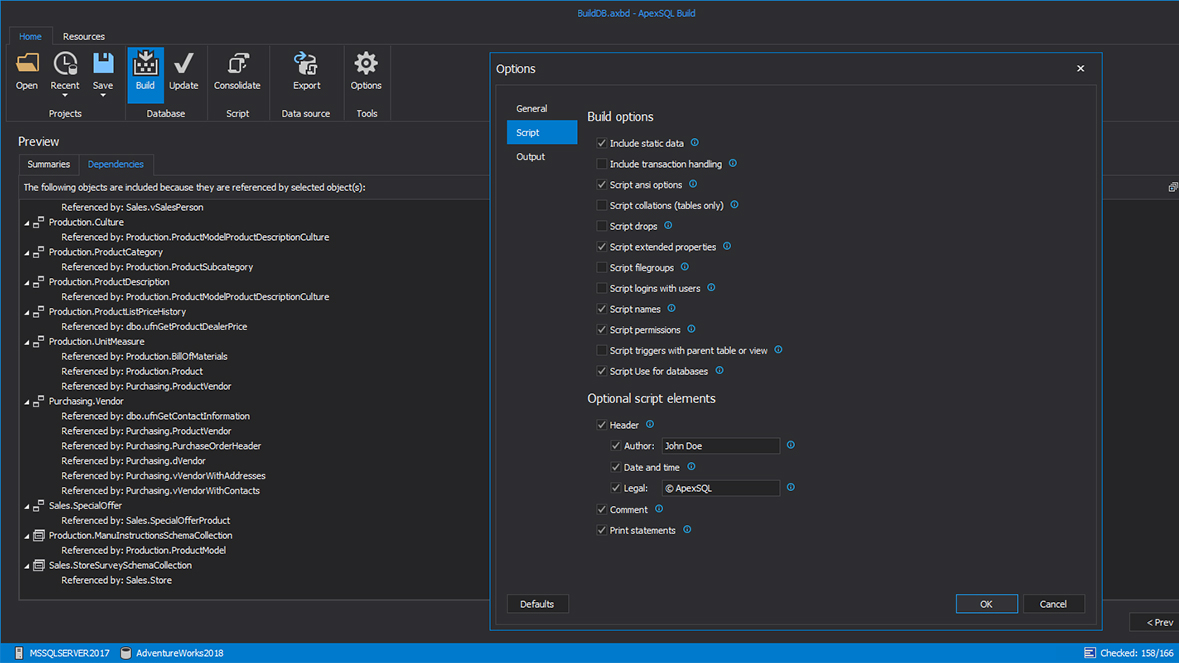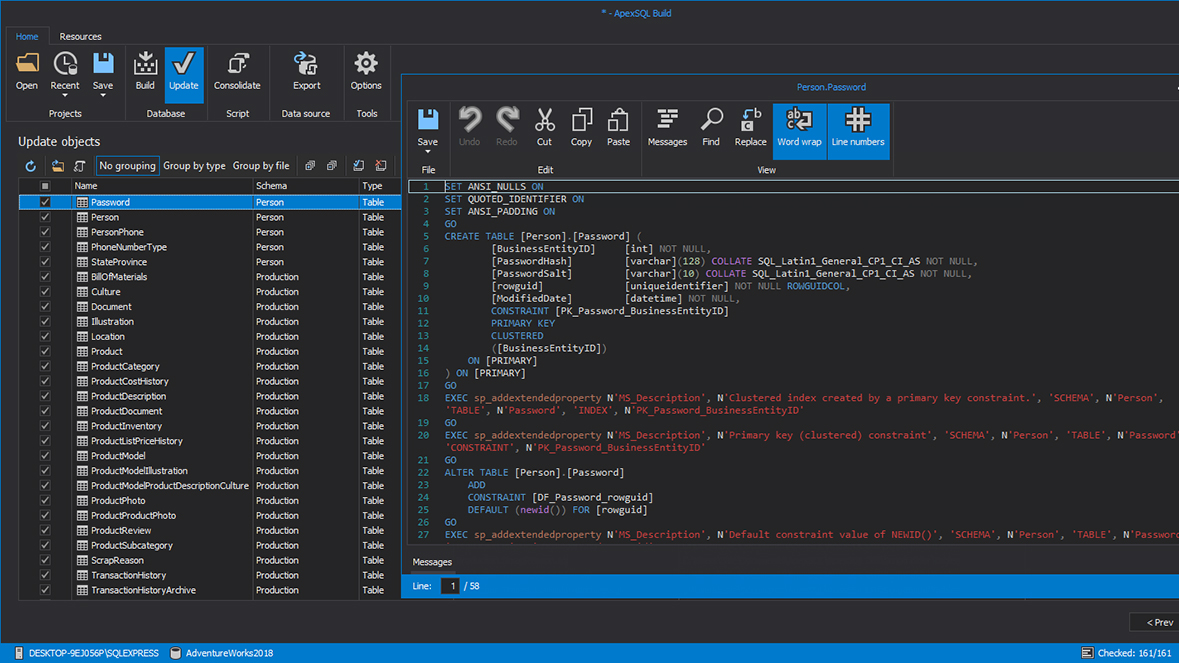SQL create database automation
ApexSQL Build is a SQL Server development tool that can build databases, scripts or executable installers from SQL scripts, scripts folders, snapshots or source control projects. ApexSQL Build also supports database builds for SQL Azure Databases and Amazon RDS for SQL Server.
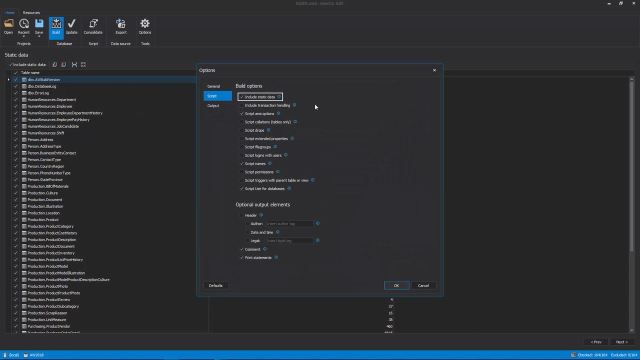 08:07
08:07
Benefits
-
Create executable installation packages
-
Consolidate multiple SQL scripts
-
Ensure error free deployments
-
Deploy databases directly from SQL source control
-
Build databases from scripts, source control, etc
-
Preview the script impact by action or SQL object
Features
Source control integration
Build and upgrade SQL databases directly from source control, including Git,
Mercurial, Perforce, Subversion, and Team Foundation Server. Learn more
Database installers
Deploy SQL databases in a single click using executable installers
Build packages
Deploy SQL databases across remote environments using a C# solution or executable installers. Learn
more
Deployment scripts
Combine multiple objects scripts into a single deployment or upgrade SQL
script. Learn more
Accurate dependencies
Recognize all objects interdependencies, even the ones SQL Server itself fails
to identify. Learn more
Customizable properties
Provide properties for the newly deployed database
Custom script support
Augment the deployment package with your own post-deployment script. Learn more
Transparent decryption
Create or update databases containing encrypted objects
Customizable builds
Deploy some, most, or all of your objects. Learn more
Export data source
Export databases to snapshots, scripts, or directly to source control
Full Command Line Interface support
Automate deployment processes unattended. Learn more
Include static data
Insert static (aka lookup) data into selected tables
Visual themes
Customize the visual appearance with interface themes. Learn more
Resources and support
Gallery
ApexSQL Build is part of the ApexSQL DevOps toolkit
Get started now
Create a SQL database from any input and automate builds from source control.