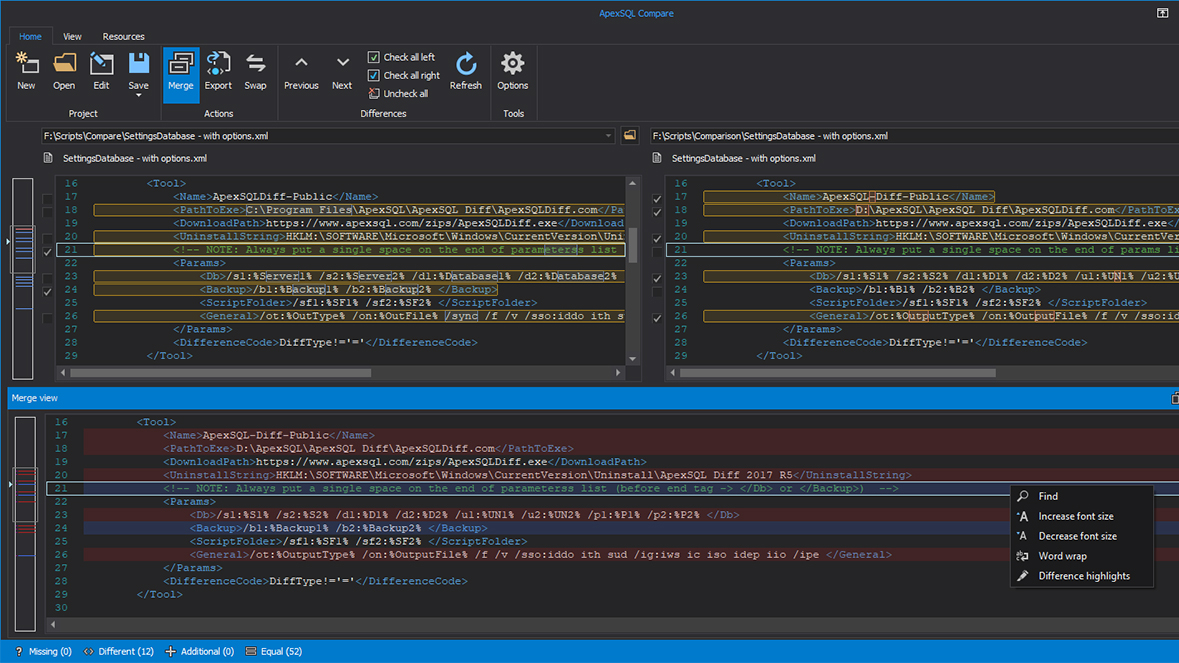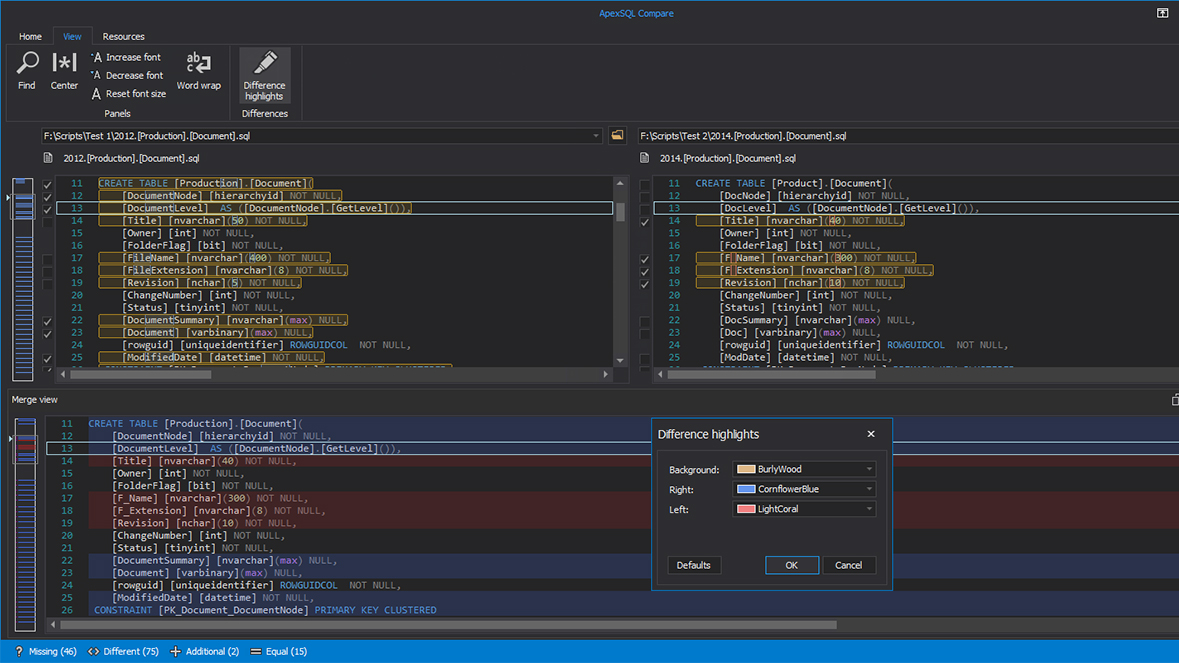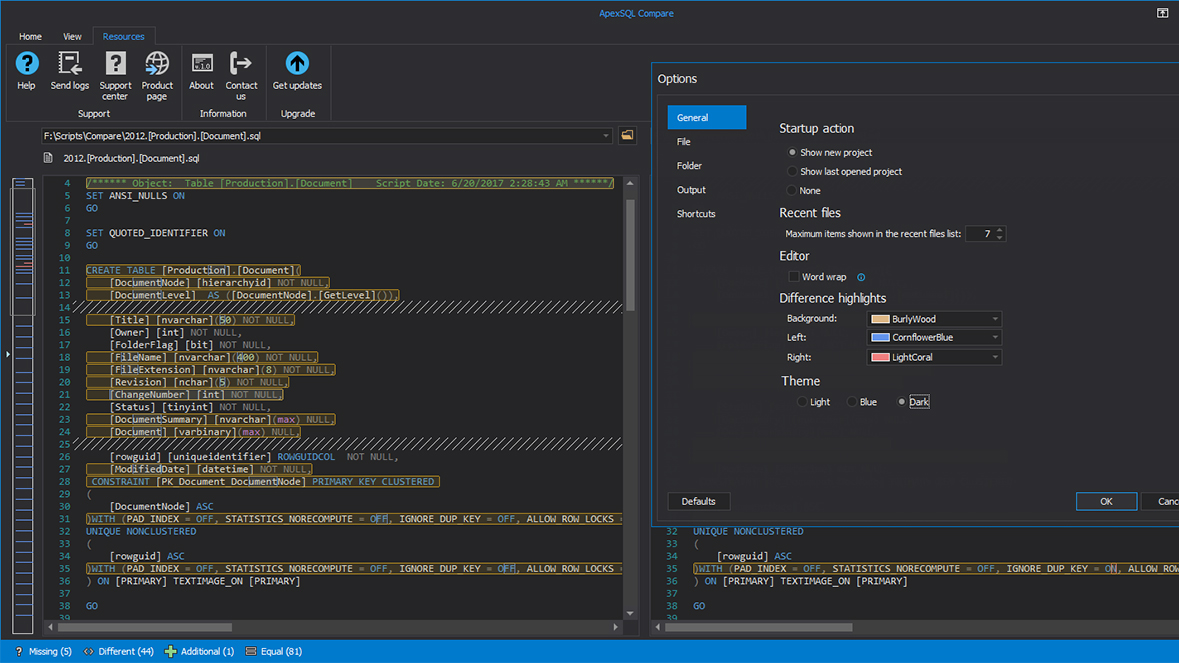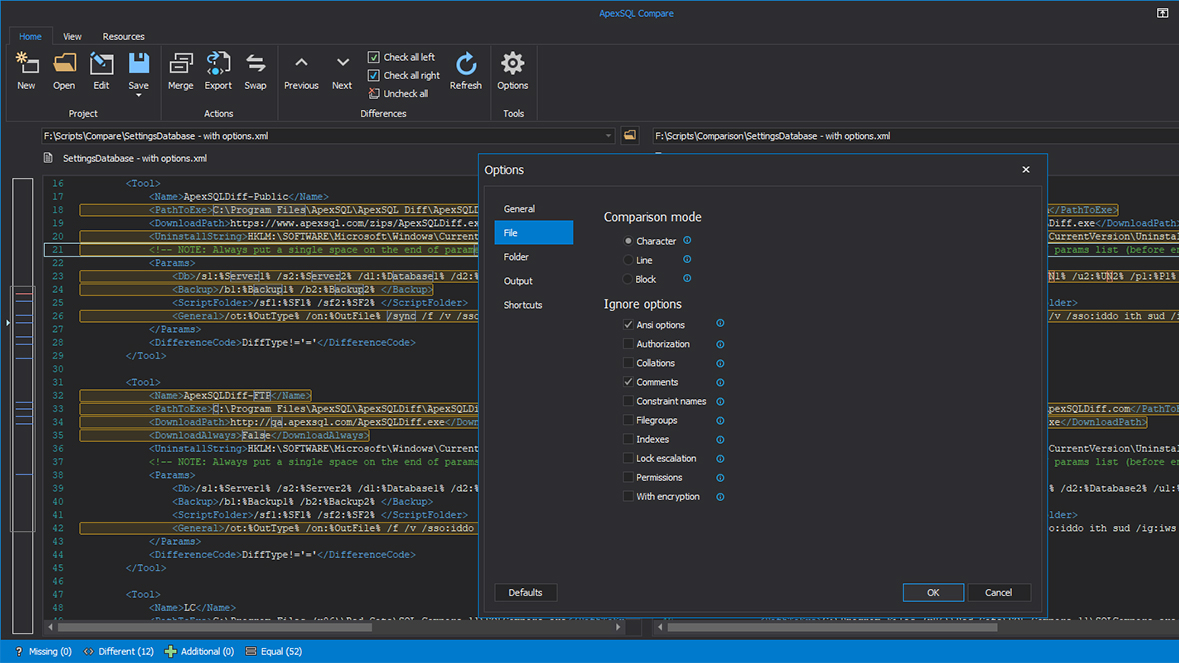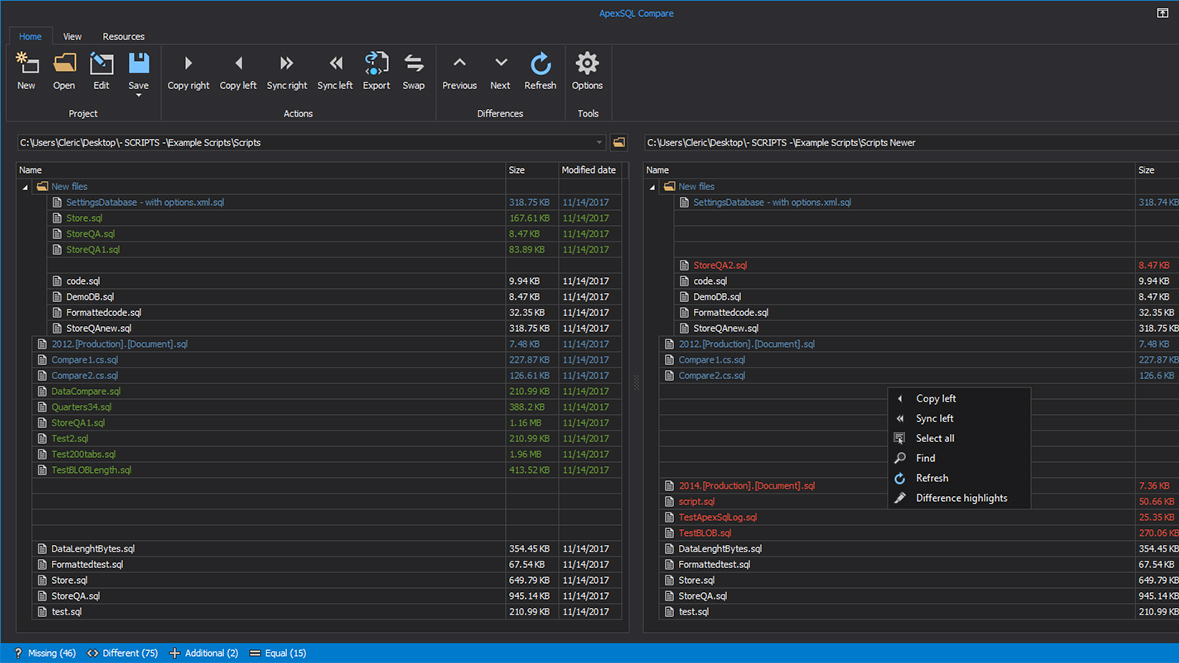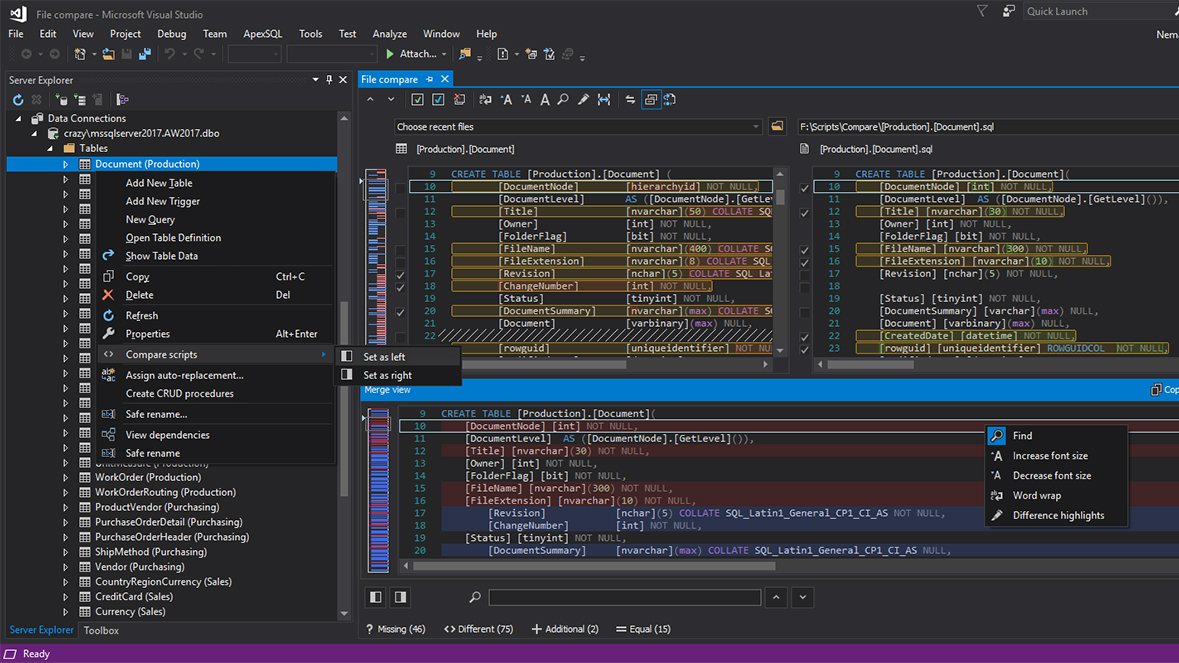SQL code compare
ApexSQL Compare is a tool that can compare files, SQL Server objects, and folders. It can be integrated as an add-in into SQL Server Management Studio (SSMS) and Visual Studio, or it can be used directly from the command line interface. It can perform a two-way script comparison and create a merged file. It includes three comparison modes that include Character, Line, and Block comparisons, along with the appropriate syntax highlighting.
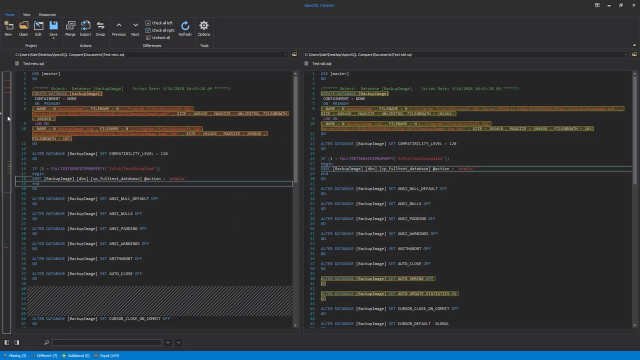 09:16
09:16
Benefits
-
Two-way SQL code compare
-
SSMS and Visual Studio integration
-
Char-by-char compare
-
Windows Explorer integration
-
Line-by-line compare
-
File and folder compare
-
Block-by-block compare
-
Database object compare
-
Syntax highlighting
-
Ignore script options
-
HTML results report
-
Automation and scheduling
Features
Two-way SQL code compare
Compare two files and/or SQL objects and create a merge script
SSMS and Visual Studio integration
Compare SQL Server objects directly from the Object Explorer and Server Explorer right-click context menus in SSMS and Visual Studio
Character-level highlighting
Visualized character level differences
Color highlight
Customize colors for difference highlights
Three comparison modes
Choose between Character, Line, and Block comparison modes
Ignore script options
Choose ignore options that exclude specific parts of the scripts/objects in the comparison
Recent files quick loading
Quickly load a file from the recent files drop-down list and set the maximum items shown in the recent files list
Folder comparison and synchronization
Use specific set of the comparison options to compare folders and synchronize files between compared folders
Visual themes
Customize the visual appearance with interface themes. Learn more
Resources and support
Gallery
Get started now
Compare SQL code, files and folders in SQL Server Management Studio (SSMS).